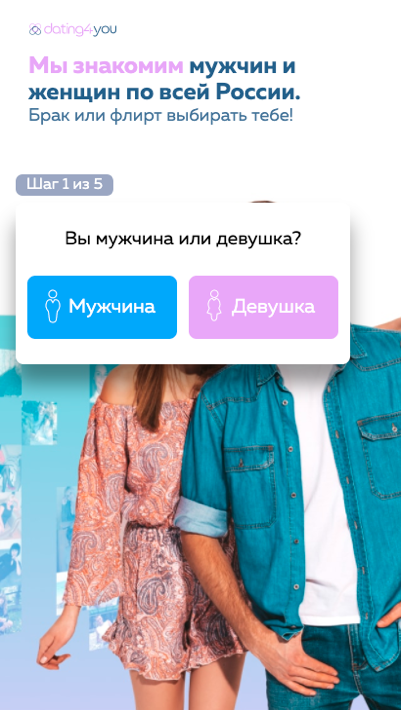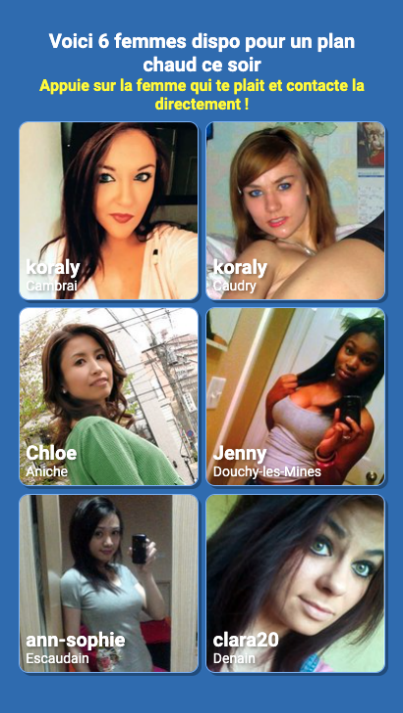What should newbies start from and which verticals are suitable for inexperienced?
A lot of advertisers, who are newbies frequently get questions about what to begin with when buying media traffic, which advertising format to select, which offers to launch, what do verticals mean etc. This article extensively answers all these questions and tries to help newbies to start getting their first profitable campaigns in ClickStar.
Contents
1. Verticals for the Start
2. Where to look for offers and how to select them
3. Which ads should be used
4. Selection of advertising formats
Verticals for the Start
First of all, in order to avoid wasting the entire budget, you are required to get clear about the vertical, whose offers you will be advertising. Vertical – is a specific subject matter, which includes various offers types. Verticals with offers that have low lead price of $5-7, are most suitable for newbies. The lower is conversion payout, the higher are your chances to collect the information necessary for analysis without spending too much money. Hence, the following verticals will be the most suitable for the start:
— Mobile installations.
We recommend to start with this vertical particularly, e.g., cleaner applications for Android. Start with testing of 2-3 GEO with large traffic volumes (India, Brazil, Indonesia). Traffic price in these countries is not too high, that’s why you will be able to receive a lot of conversions, while spending not too much from your budget, as well as sufficient information volume for further optimization of your campaigns.
Examples of landings:
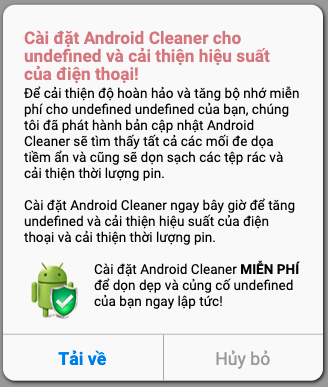
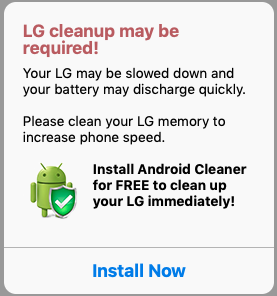
— 1 click subscriptions
This vertical is perfect for the start, same as installations of mobile applications, since it has a very simple conversion flow. User is required to make only one click on a landing in order for you to receive paid lead in your statistics. The most popular countries for the launch, are ex CIS countries – Russia, Ukraine, Belarus.
Examples of landings:
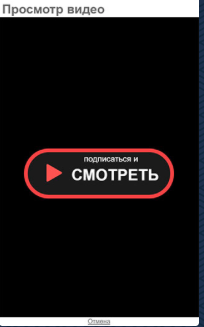
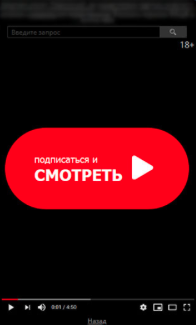
— Sweepstakes
Sweepstake offers provide users with ability to participate in lucky draw of mobile phones, game consoles, various supermarkets coupons etc. Offers in this vertical have high conversion values, since users are enough to simply register via a short form in order to participate in a lucky draw. It is quite an extensive vertical with large number of offers. It is best that you analyze top offers of affiliate networks, and also request top lists of offers in specific verticals for Push Notifications traffic from managers of affiliate programs, so that you avoid getting a “dead” offer and receive offers with maximum profit at the start.
Examples of landings:
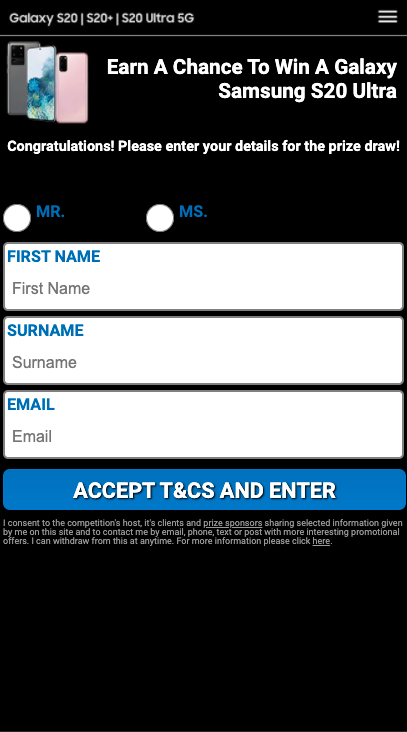
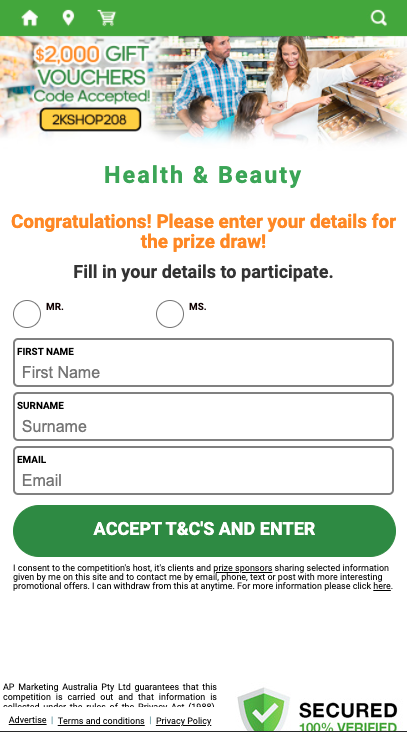
— Dating
Dating offers — are offers, which consider registration of users at online dating websites. This is one of the largest verticals for paid traffic, which covers a lot of GEO. It is worth pointing out, that it’s prohibited to advertise Adult landings and ads in ClickStar, but in majority of cases it is not even necessary in order to receive a profitable campaign in a given vertical. For the start, it is advised to select offers with SOI model, since you will be receiving payments for any “live” user registration at a website without email address confirmation. Such offers usually have quite a low payout per lead (depending on GEO), which will help you to test them with small testing budgets.
Where to look for offers and how to select them
Since everything related to verticals is settled, next you are required to find offers for the start. All offers being are collected from various affiliate networks. The most recommended services for search of affiliate networks and offers based on subject matter, are offers search services, such as Offervault и Affplus. These services include thousands of various offers divided based on categories, as well as affiliate networks, which require your prior registration in order to start working.
For example, you would like to find an Android cleaner offer from mobile installations vertical – all you need to do is key in Cleaner in the search field and receive directly a list of offers based on specified subject matter:
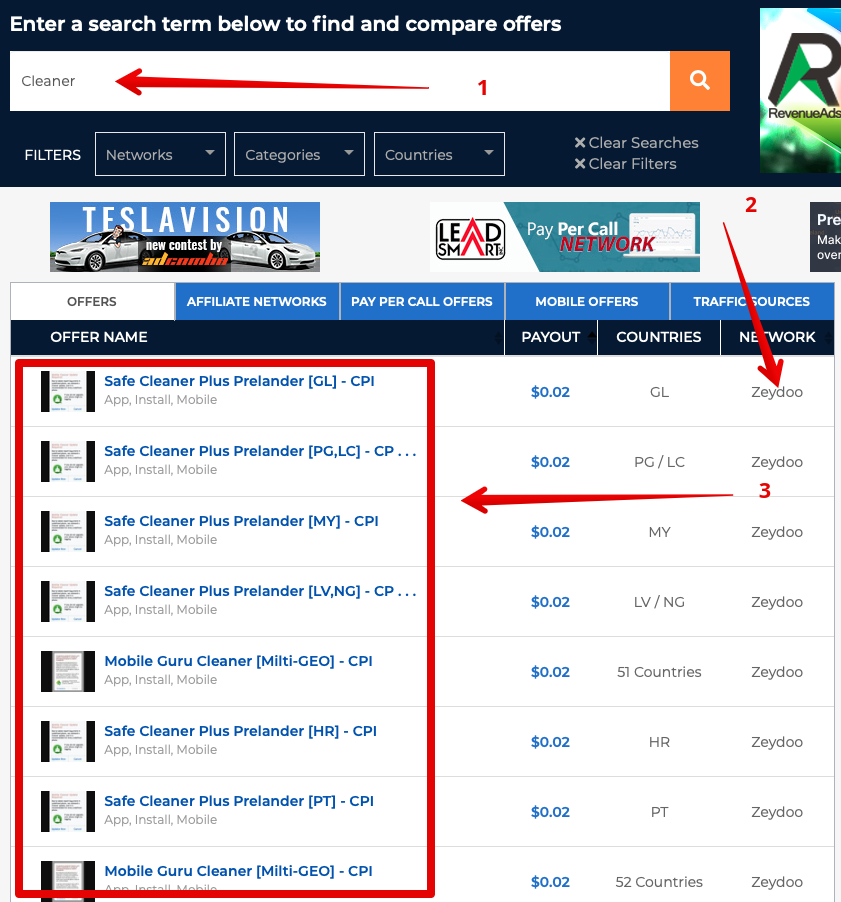
1 — Search field
2 — Affiliate network, where a given offer can be received
3 — List of offers
After you find several suitable affiliate networks and register there, it is necessary to confirm with their managers whether the offer selected by you is functioning or not. In addition, it is recommended to request a list of converting offers-analogues in order to carry out a split-test and find the best converting offer.
In addition, it will also be useful to register at subject matter forums, like Afflift, AffiliateFix, STM. Some of those forums are paid, however the information that you are going to find there, is able to pay back the access payment amount. You can find useful information at these forums about affiliate networks and offers, and also ask for an advice from your colleagues.
Which ads should be used
In order to understand, which ads are best to be used for advertising a specific offer, it is recommended for all newbies to use spy-services of ads for Push Notifications traffic, such as Anstrex, Spypush and Adplexity. With help of these services, you can analyze ads and landings of your competitors. For the first tests, you can use ads from these services, which are already prepared, and start launching your first ads campaigns right away.
Let’s examine ads search based on example of spy-service called Spypush. Let’s assume, that you need to find ads for Android Cleaner offer in Portuguese language in order to launch ads campaigns for Brazil. Choose Brazil in the countries filter, select Portuguese in the language filter and select Mobile in the device filter. Create a list of keywords for Android Cleaner subject matter and translate the in Google Translate into Portuguese language. For example, the following words will be suitable for this subject matter: Android, telephone (Telefone) etc. Next, you can start searching for ads by turns, based on each keyword:
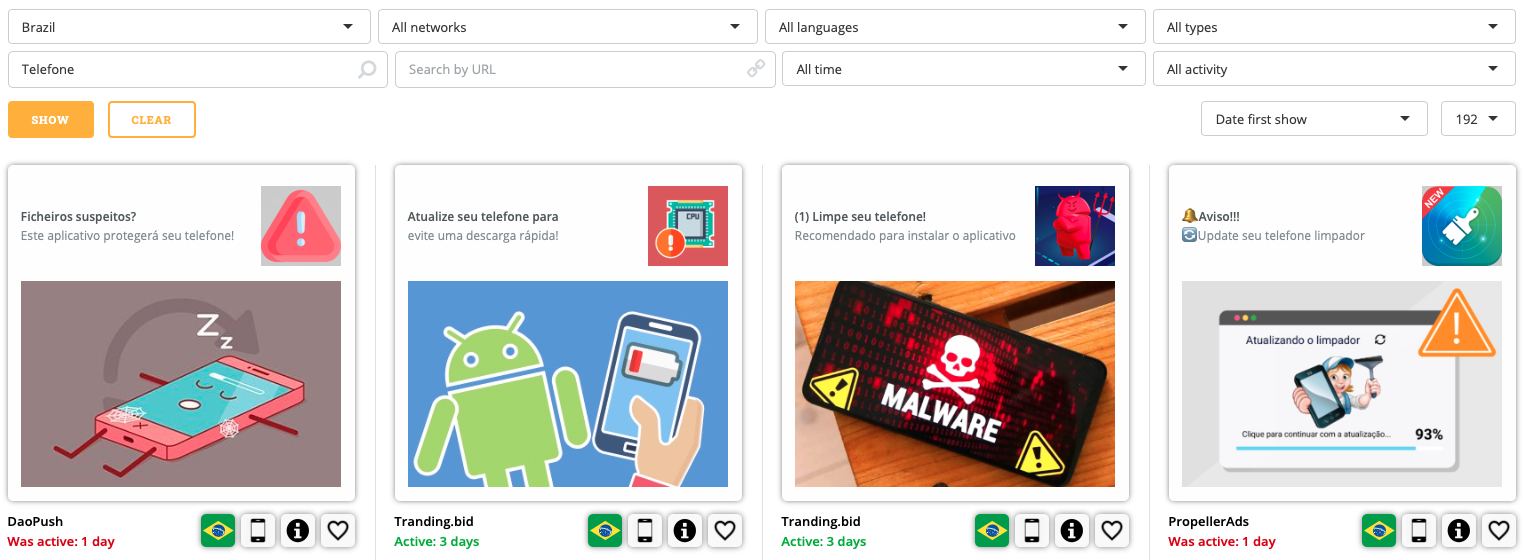
After that you will see all ads, which were collected by the spy-service based on your criteria. Choose 10-15 ads, as well as landings for the start (if that is necessary).
Now that you already have got a hyperlink for an offer and all necessary ads, you can proceed with creating your first ads campaigns in ClickStar!
Selection of advertising formats
Our advertising network offers 3 advertising formats — Push notifications, iOS Push (Calendars) and Redirect traffic.
Redirect traffic — is an advertising format, where a user “blindly” gets redirected to your URL, which you specified in campaign settings. In our network this format is marked as private and can be opened only to advertisers, who have got a balance from $500 and who did not violate any rules in other formats within at least one month. That’s why this format is not really suitable for newbies.
iOS Push (Calendars) — is an advertising format, where user receives ads notifications at iOS-devices from “Calendar” application.
Examples of display:
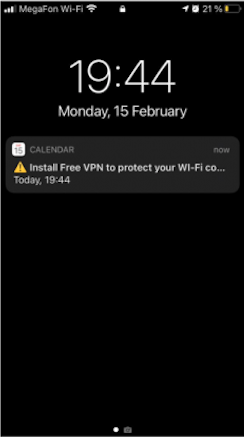
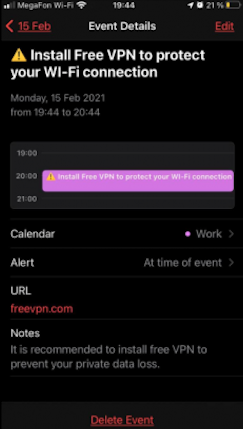
The traffic in this format has got a very high quality, that’s why the competition here is high as well as prices per click (can reach up to $1 per 1 click). Hence, this format is also not really suitable for all newbies with limited budgets.
Push notifications — is an advertising format, where user receives ads notifications consisting of a header, description and image for Android and Desktop device.
Display example:
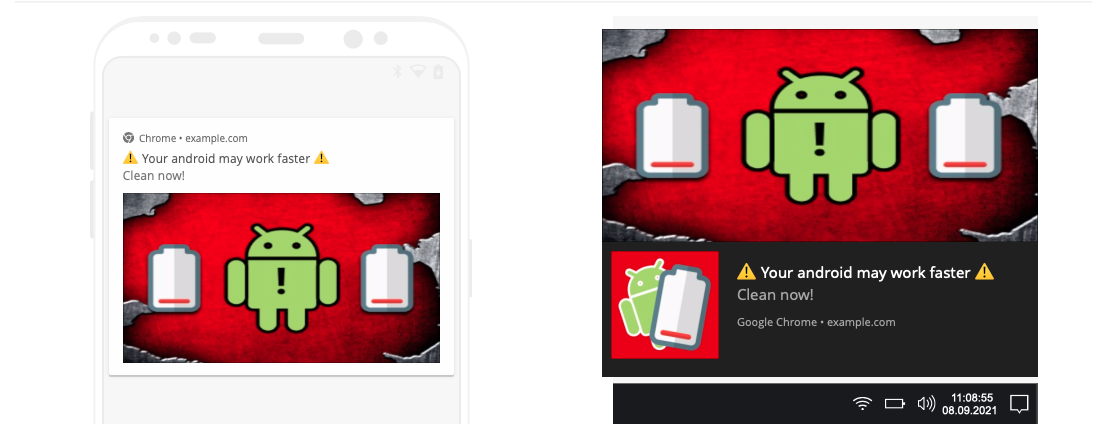
This format also includes traffic of quite a high quality, large volumes, but much less competition, hence the prices per click are lower than in iOS Push format. Hereby, all newbies are advised to start working with Push Notifications format. Here you can test you offers and ads with small testing budgets (in order to achieve that, you should set low limits for your campaigns) and after campaign optimization is complete, you can receive your first profit.
You can familiarize yourself with average prices and volumes for all our formats at the following webpage https://clickstar.me/capability.
You can find more detailed information about launch of ads campaigns and their optimization in the articles listed below:
— Purchase Push Traffic – main principles, features and detailed instruction
— Buy iOS Push Calendars Traffic – how to Create a Campaign
— Redirect traffic — format description, features and fields of application
— How to optimize ad campaigns of push notifications and IOS push calendars
If, after reading this article, you still have some questions, please do not hesitate to leave us comments and will do our best to help you!