How to increase ROI of your Push Traffic — useful recommendations
Both, beginners and experienced advertisers frequently have questions related to ROI of advertising campaigns based on push traffic. It may seem like everything has already been tested, however campaigns continue becoming unprofitable. Hereby, our article below includes common recommendations, which can help in making your campaign profitable, while avoiding any mistakes at the beginning.
Contents
1. Campaigns Optimization
2. Advertisement Rotation
3. Use of SmartBidder
4. Conclusion
Campaigns Optimization
Our platform provides advertisers with a vast selection of targeting settings for advertising campaigns, whereby each of them contains statistical data for campaign optimization. We recommend you to set up your campaigns for a very narrow targeting by GEO, Operating Systems, languages, and subscription length (we will further elaborate about this later). It will allow you to place your bids in the most rational manner for each targeting based on estimator, and hence significantly reduce any excessive expenses during the testing stage of your campaigns. For example, if your offer is accepted by both, Desktop and Mobile traffic, then it is more appropriate to create separate campaigns for those traffic types, whereby division of your Desktop campaign into 2 separate campaigns with Windows and MacOS targeting, will yield better results for you.
Example of correct campaign settings for a mobile Android push traffic: GEO – Indonesia; subscription length – 1-7 days:
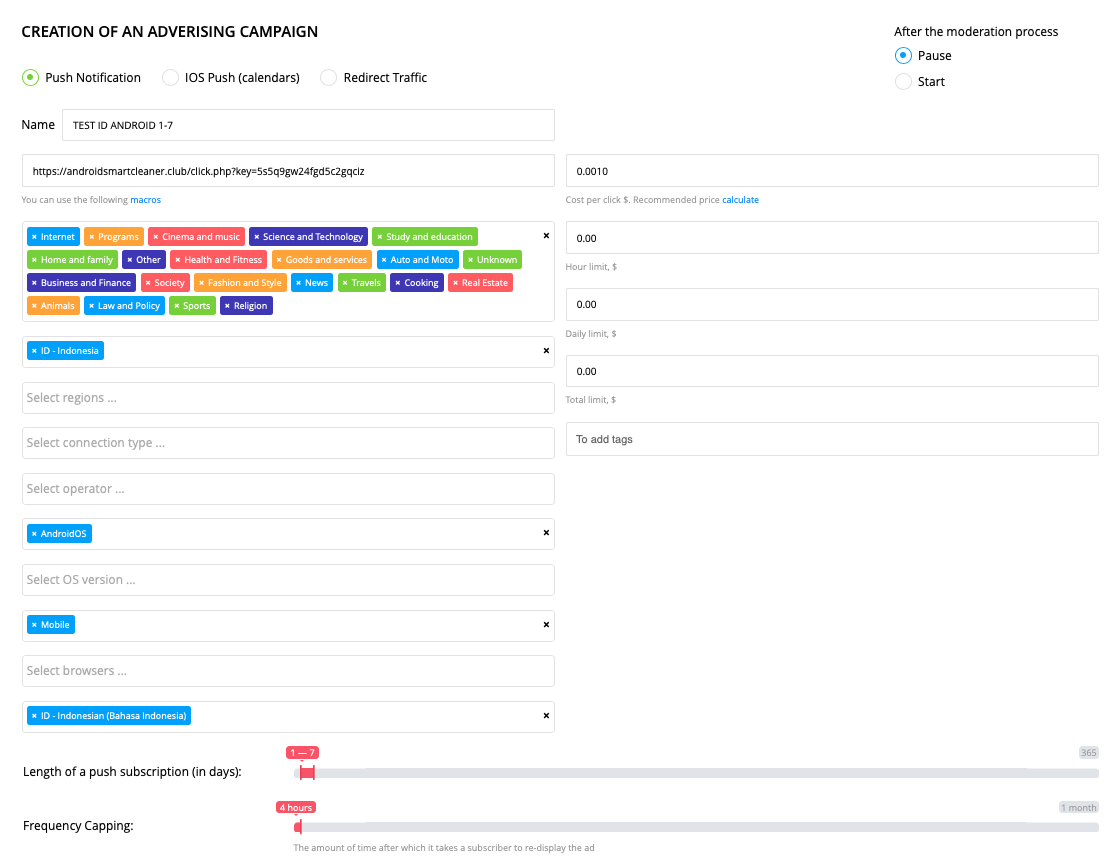
If you use tracker, it is recommended to use all available macros for your campaign. It will help you to carry out a detailed analysis of statistics related to all possible parameters and further optimize your campaign.
List of available macros:
[feed] — identifier of traffic stream in our system
[hash] — identifier of website / platform in our system
[creative] — identifier of advertisement material
[campaign] — campaign ID
[ip] — user IP
[country] — country code of a user
[platform] — device platform of a user
[browser] — browser of a user
[price] — price for which a click was purchased
[clickid] — click identifier in our system
[subday] — subscription length
[fcap] — notifications display frequency
It is important to pay your attention to [hash] macros. [hash] macro allows monitoring of the traffic quality among the sites. We carefully monitor our traffic quality, however there are cases of sites with traffic that is not suitable for your offers. Such platforms will be displayed in your tracker and you will be able to blacklist them. There are two ways of blacklisting a platform:
— by adding hash to blacklist from campaign settings
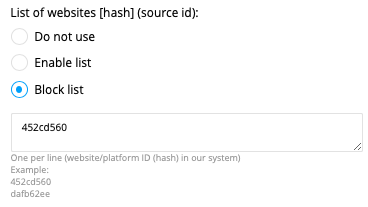
— by adding hash to blacklist from campaign statistics (requires enabling blacklist by hash, as shown in screenshot above and pressing “+” in hash statistics next to each necessary hash)
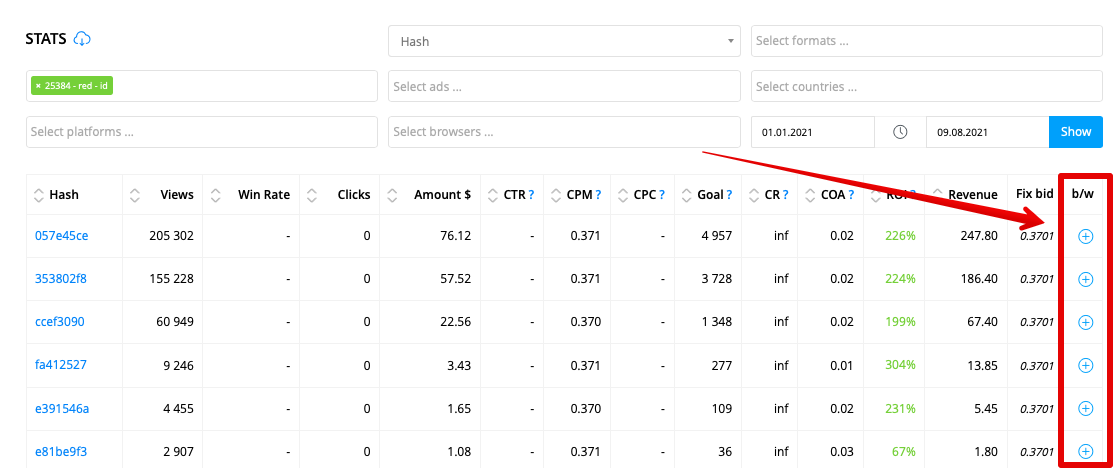
In addition, [subday] is also among the most important macros. This macro allows you to analyze the statistics within subscriptions length. In majority of cases, much “younger” subscriptions (length of 1-7 days) show the highest conversion percentage among others, however during that particular period the competition and prices are way higher, comparing to much “older” subscriptions. Hereby, we recommend you to break down your campaigns within one GEO and OS, as well as by subscription length in the following manner:
1 campaign — target for the first day only
2 campaign — target for the second day only
3 campaign — target for the third day only
4 campaign — target for the fourth day only
5 campaign — target for the fifth day only
6 campaign — target for 6-14 days
7 campaign — target for 15-30 days
8 campaign — target for 31-365 days
Target of subscription length is set with help of a slider in campaign settings:
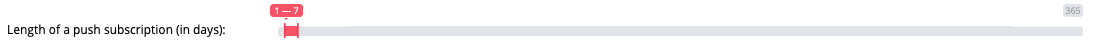
After setting up your targeting, please proceed with including the recommended bid from estimator for each campaign:
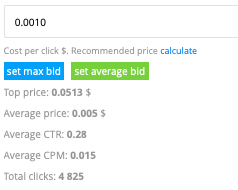
It will allow you to avoid overpaying for traffic from “old” subscriptions and set up a competitive price for “young” subscriptions. After testing your traffic with help of [subday] macro, it is advised to define the most beneficial days for you and then take necessary actions based on the situation.
Another advice that can help to increase ROI of push traffic, is testing of various parameters of ads display frequency (Frequency Capping). By default, this parameter is set at 4 hours, which means that one user can see your ads several times within one day with an interval of 4 hours. Reduction of frequency can often cause a significant increase of your ROI, but will surely result in reduction of traffic volume. If you have already tested all optimization options listed above, but ROI is still low, we recommend to set Frequency Capping at 24 hours in the following manner:
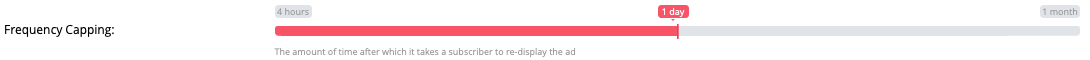
It will allow you to increase the uniqueness of ads display and most probably increase your campaign ROI.
Advertisements Rotation
Our advertisers frequently face situations whereby they cannot increase bids any further, while old campaigns produce less traffic volume and ROI gradually decreases. There are several possible reasons to that, but the most widespread – CTR reduction in your ads and as result, reduction of your campaigns CPM. It is an absolutely common situation, since ads have a tendency to pan out, mostly in case of much “older” subscriptions. Our system automatically displays the best ads based on CTR in your campaign, however in order to have a more appropriate algorithm performance, as well as increase in traffic volume and ROI of your campaigns, we advise you to do the following (without increasing bids):
— upload minimum 10 active ads in your campaign at the beginning
— try adding new ads to your campaign as frequently as possible in order to avoid any CTR subsidence
— use diversified approaches
— use emoji in headings
— use big image 492 x 328
Use of SmartBidder
Our system includes a feature of auto optimization for advertising campaigns. This tool makes life of advertisers significantly easier when dealing with platforms blocking and fine tuning of bidding. Forget about manual adding of platforms to blacklists and let the system do it for you!
This feature is most suitable for offers with a simple flow conversion and cheap lead, for example, application installation, 1-click-subscription or short form registration.
In order to use SmartBidder you are required to set up the conversion tracking in ClickStar (you can learn how to do that from our articled called “Conversion Tracking”). Afterwards, it is required to set the conditions based on which the system will be optimizing your campaign.
Let’s have a look at settings of simple rules, which will be adding platforms to the black list. Imagine a situation, whereby you have an offer with 1$ payout and 0.01$ price per click. Our goal is to set the rules in such way, that allows avoiding any excessive expenses for unfit platforms.
For a start, let’s enable blacklists in campaign settings:
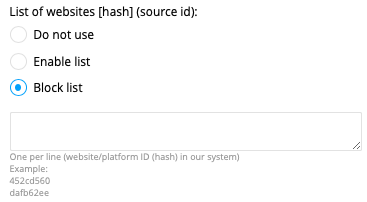
Next, press «Create bidder» button:
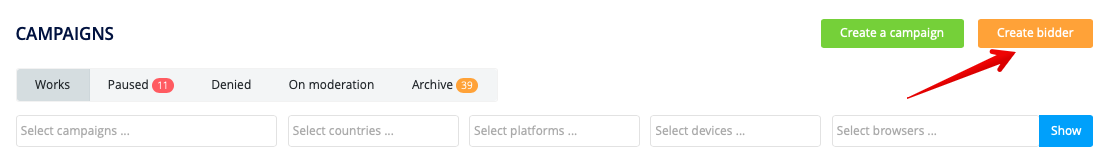
Now you can proceed with bidder settings:
— Enter the name
— Specify a campaign, where the rule will be applied to
— Adjust refresh frequency to 1 hour (in case if conversions have no delays)
— Select “Work with hash”
— Create the first rule. Since the click price is 0.01$, then we are ready to test one price (1$) of a lead for 1 hash. Hereby, let’s create a rule related to clicks and goals with the following condition “if the number of clicks is more or equal to 100 and number of goals is <1, then add hash to blacklist”:
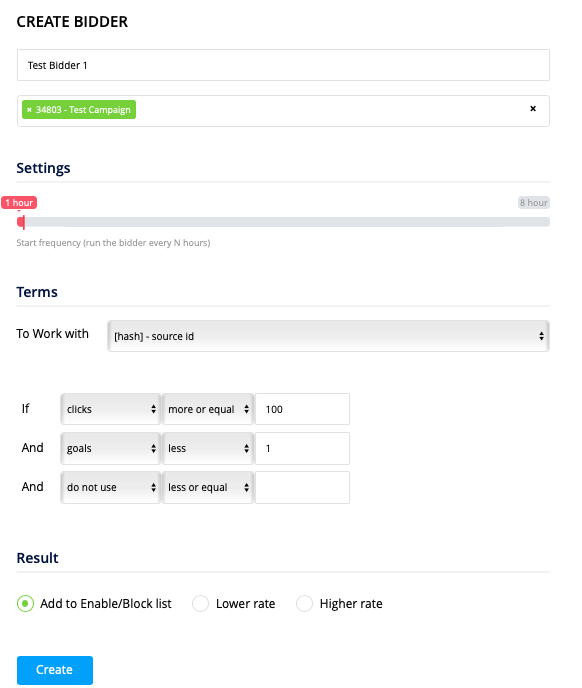
— Press “Create”
The first “defensive” rule is ready. It will help us to filter out platforms without goals in auto mode.
Let’s add another “defensive” rule set in the following manner:
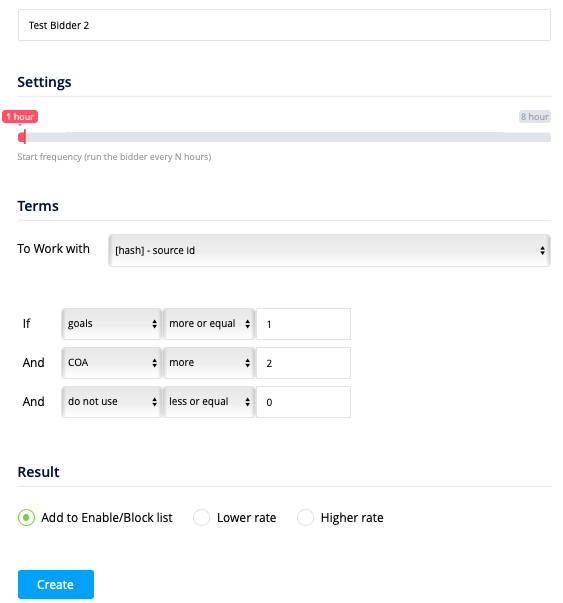
This rule will block all platforms with negative ROI.
With help of such an unsophisticated approach we have saved our precious time and reduced excessive expenses for unfit platforms.
You can find more detailed information about SmartBidder settings in your article by following the link.
Conclusion
Today we have discussed a lot of various approaches to increase ROI of advertising campaigns, and we advise to test each approach in real life. These recommendations can help to both, experienced advertisers and beginners as well. However, it’s also important to remember that every case of advertising campaign is very individual, hence if you didn’t manage to achieve positive results by using abovementioned recommendations, then feel free to contact us in comments section and we will do our best to assist you with your tracker!

