Redirect traffic – format description, features and fields of application
In our today’s article we will talk about Redirect Traffic, describe the main principles of operation of an auction based on redirection, as well as fields of application of this format. Redirect traffic – is an ads format where user gets “blindly” redirected to your URL, which was specified inside the campaign settings. Particularly in our ads network based on redirections all users are being redirected to your links after subscription to push notifications.
Contents
1. Creation of Ads Campaign
2. Fields of Application
3. Common Recommendations
Creation of Ads Campaigns
At the moment of finalizing this article, the format is available in a private form. In order to activate the redirections in your ads account, it is required to have minimum of $500 in your balance. Redirection is activated based on request, hence all you need to do is to contact your personal manager via messenger and provide your login details of Clickstar account.
Redirections include strict restrictions. The following verticals are prohibited from advertising: Adult, Crypto, Malware, Push Subscriptions. Any violation will cause blockage of your account with a penalty of $500.
Volumes and traffic prices can be found at the following page https://clickstar.me/capability.
The process of creating ads campaigns based on redirections is really straightforward, since you are not required to upload any graphical ads, because your landing already acts as an advertisement. In order to create a campaign based on Redirect Traffic, please follow the page below https://clickstar.me/campaigns and press “Create Campaign” button. After that, you will see an interface of campaign settings:
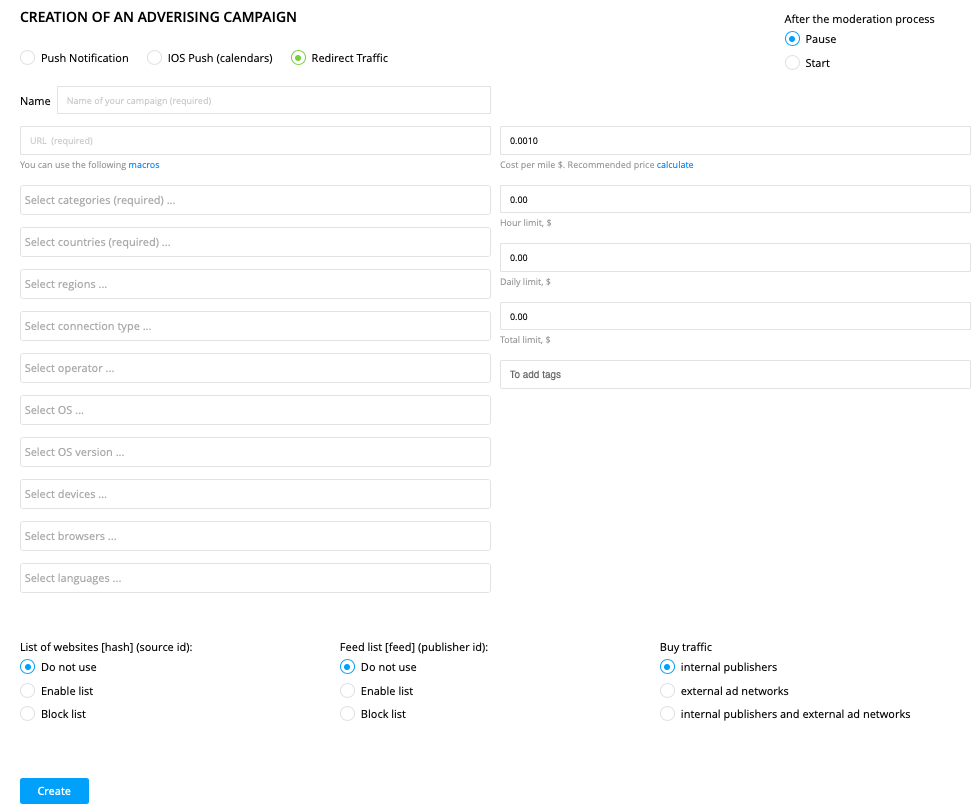
There are 3 types of ads campaigns available in our system: Push Notification, IOS Push (calendars), Redirect Traffic. By default, Push Notification type is selected, hence in order to purchase redirect traffic, please select “Redirect Traffic” type, as shown in screenshots above.
Next you are required to provide the campaign name and URL. The following tokens are available in the system for URL:
[feed] — stream identifier in our system
[hash] — identifier of website / platform in our system
[campaign] — campaign ID
[ip] — user IP
[country] — country code of a user
[platform] — device platform of a user
[browser] — user’s browser
[price] — price that a click was purchased for
[clickid] — click identifier in our system
[subday] — subscription length
[fcap] — frequency of notifications display
Furthermore, you are required to set up the parameters of campaign targeting. You will have access to the following settings:
— By countries
— By regions
— By connection type
— By operators
— By operating systems
— By versions of operating systems
— By devices
— By languages
— By websites / platforms (Black/ White lists — filled by identifiers received with help of [hash] macros)
— By streams (Black / White lists — filled by identifiers received with help of [feed] macros)
Parameters necessary to be filled, are marked as “required”. If any of the parameters is not set, it will cause the traffic to come from all targets available for this parameter, e.g., if “regions” target is not set, then traffic will be coming from all available regions of a selected GEO location.
After setting all targets, you are required to specify the traffic price. Our estimator will help you here – all you need is to press “Calculate” button and estimator will show an average price based on your settings:
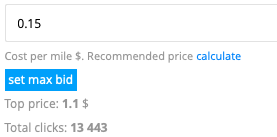
Afterwards, press “Set max bid”. It is worth pointing out that auction based on Redirect traffic operates with maxCPM, which means that “Top price” specified inside the estimator will be receiving 95% of entire traffic volume in the auction. Hence, if you want to get big volumes of traffic based on your targets, then always select “Set max bid”.
Next, select an action that will happen to a campaign after the moderation (will be paused or proceed to work), and set all budget limits for campaigns (if that is necessary). Important note: budget limits function based on the same principle as balance-dependence, i.e., limit the speed of traffic reception based on the following levels:
Below $200
Below $150
Below $100
Below $50
The lower the level, the less traffic will be released by the system. Hence, you want to reduce the volumes, then set the limits not lower than $210.
After setting all the limits, press “Save changes” button.
All set! You have just created your first campaign. Now the campaign will be displayed in the https://clickstar.me/campaigns section and will be marked as “On moderation”.

Ater completing the moderation, your campaign will be marked as “Works” or “Paused” depending on selected action in campaign settings.
Fields of Application
Majority of volume from redirections in our network belongs to Android traffic. Detailed breakdown based on volume in operating systems can be found in the diagram below:
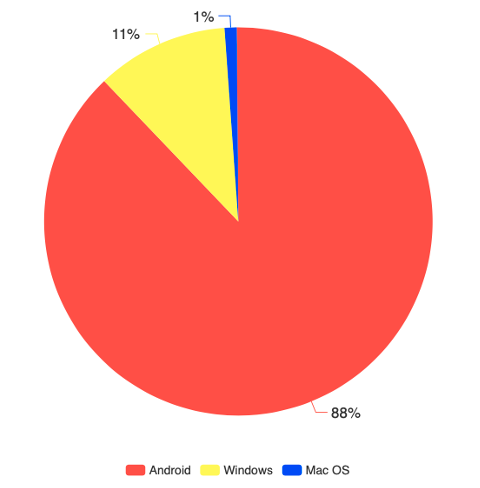
Based on the diagram above, the main conclusion is that the most reasonable way to start work in current format is with Android traffic. Any offers with an easy flow conversion will work perfectly in here, e.g., applications from Google Play (cleaners, VPN, antiviruses), sweepstakes based on SOI model, 1 click subscriptions, lending requests etc.
Windows traffic has absolutely the same recommendations, except for applications from Google Play (instead of them, the most suitable option is antiviruses with CC Submit model).
Common Recommendations
The main recommendation for this format has already been defined above, but it is important to pinpoint it once again. Redirect Traffic operates based on maxCPM, which means that the same advertiser, who has set the highest price for 1000 displays, will be purchasing 95% from the entire traffic volume in the system. Please confirm the maximum price with your manager for more correct campaign settings. [hash] macro is necessary to be used for optimization of your campaign across all platforms.
You are required to organize a maximum optimization of your landing for mobile devices. The less is the landing volume, the better layout will be produced, and the higher chances are to get a profitable campaign.
Before starting to create campaigns, please familiarize yourself with volumes and prices of traffic at this page https://clickstar.me/capability, so that you don’t waste extra time to launch a GEO without traffic.
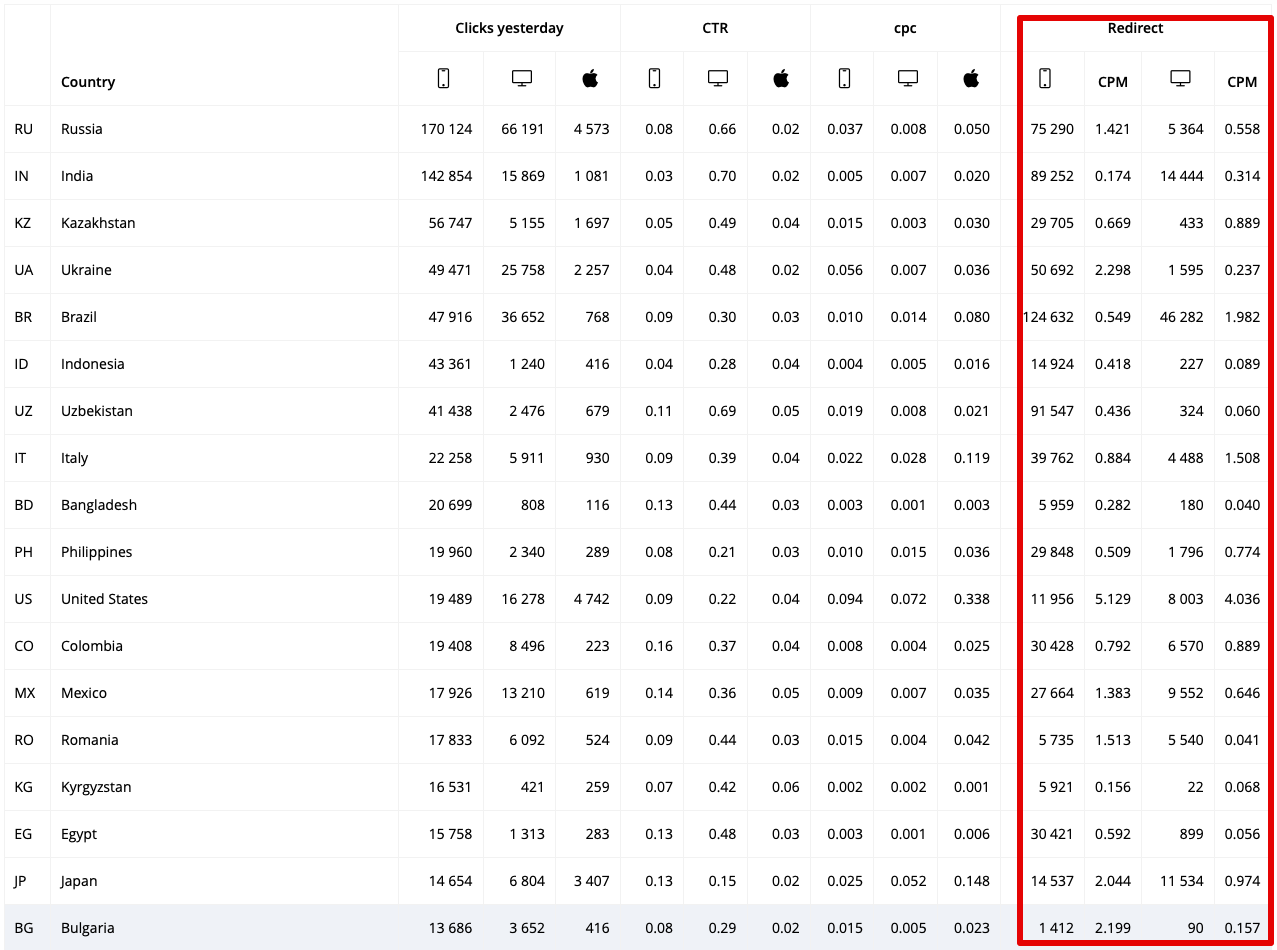
If you want to open a format for your account or you have any questions related to Redirect traffic, please do not hesitate to leave us comments and will do our best to help you!

