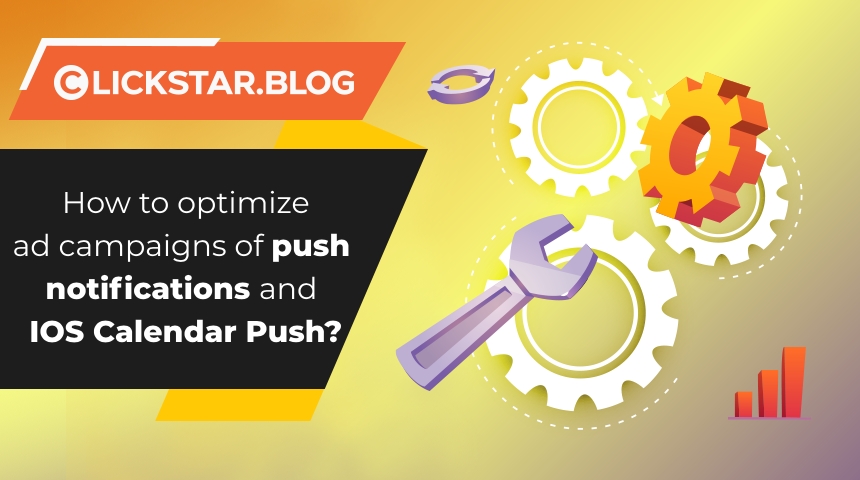How to optimize ad campaigns of push notifications and IOS push calendars?
Optimization of ads inside push notifications and iOS Calendars traffic is quite a creative and effortful process. There is no universal approach that guarantees you only profitable campaigns, hence this article discusses main aspects of campaign optimization process, however only you can decide whether they will be topical for your campaigns.
Contents
1. Campaign Optimization – General Terms
2. Special Characteristics of Optimization at ClickStar Platform
Campaign Optimization — General Terms
Optimization — is a process of altering certain parameters inside campaign settings in order to obtain maximum profit. Prior to carrying out optimization, you are required to have sufficient information related to traffic in your campaigns. In order to collect all necessary information, sometimes it requires expenditure of large budget for testing, but these expenditures should help you to carry out a proper optimization and turn your campaign to profit.
Optimization process of ads in IOS push calendars and classic push notifications consists of several stages:
— Collection of data, obtained during campaign operation and subsequent data analysis
— Ads rotation to detect the best push notification based on clickability and conversion
— Landings rotation to detect the best one based on CR
— Narrowing down various targeting parameters (browsers, devices, OS, sending schedule, websites etc.)
— Selection of the most optimal CPC in order to receive the biggest traffic volume for a remunerative price.
Campaign optimization should be started only after you have received several conversions (7-10 and above). If you have spent 7-10 prices of conversion for traffic and haven’t received even a single lead, then possibly you need to change your offer, and also check the correctness of your hyperlinks performance.
To check your test budget, it is best that you start the optimization from ads, and if some of the ads are worse in terms of clickability and conversion in comparison to others, then you are required to stop them and replace with ads created based on successful push notifications. Moreover, pay attention to targeting parameters, which result in expenditures of more than 2-3 prices of conversion without receiving any leads – those parameters should be deactivated. Don’t forget that all parameters are interrelated, for example, OS Android 9 version is related to Android Operating System. Never remove all interrelated parameters right away, and try to narrow down these parameters as much as possible to ensure a proper optimization, since there may be several narrowed and positive parameters within the limits of broad parameters with negative ROI.
After including all changes, allocate additional traffic for a few price values of conversions, while monitoring the results. If campaign ROI starts increasing, then you are on a right track.
Next, you are required to carry out a recurring data analysis and optimization across traffic sources. Deactivate all sources, which have spent 2-3 price values and did not bring sufficient conversions. Most probably, the audience at these platforms are not interested in your offer.
If some of traffic sources or other targeting parameters have got conversions, but bringing slight losses, then you can place certain campaigns into narrowed targeting and set the traffic price that is most profitable for you.
Now, the campaign optimization process inside the traffic source is complete. Next, you can try rotating landings and offers to improve the campaign results or simply let the profitable campaign continue generating the income, while monitoring the results.
Special Characteristics of Campaign Optimization at ClickStar Platform
Our platform has got some special characteristics related to targeting settings in ads campaigns, as well as set of functions, which significantly increase your chances of carrying out a qualitative optimization of campaigns.
The following targeting settings are available for your campaigns optimization:
— By countries
— By regions
— By connection type
— By operators
— By operating systems
— By versions of operating systems
— By devices
— By languages
— By browsers
— By length of push subscription (specified in days, from 1 to 365, e.g., when selecting from 3 to 10, all displayed notifications will be older than 3 days and not older than 10 days)
— By websites / platforms (Black/ White lists — filled by identifiers received with help of [hash] macros)
— By streams (Black / White lists — filled by identifiers received with help of [feed] macros)
— By schedule (limitations of temporary targeting of notifications display; hours are specified based on the time zone of a user)
— By display frequency (limitation of display frequency to a user is specified in hours)
— By traffic type (internal publishers, extremal advertising networks, internal publishers and external advertising networks)
For the start, we recommend you to create campaigns for narrowed targeting based on GEO, OS and subscription length. For example, if you offer accepts Desktop and Mobile traffic, then it is recommended to create separate campaigns for each Operating System, since traffic prices, as well as CTR of push notifications and conversions percentage vary significantly across different OS. In addition, we recommend you to create separate campaigns within one GEO and OS based on age groups in the following manner:
1 campaign — target for the first day only
2 campaign — target for the second day only
3 campaign — target for the third day only
4 campaign — target for the fourth day only
5 campaign — target for the fifth day only
6 campaign — target for 6-14 days
7 campaign — target for 15-30 days
8 campaign — target for 31-365 days
This type of settings will help you to optimize your campaigns in more detailed manner, and also adjust click price specifically for each group of subscription length.
In order to set the optimum bid for your campaigns, please use the estimator in campaign settings or consult with your personal manager.
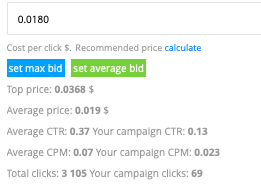
Push Notifications format ranks push notifications based on CTR, which means, that the biggest number of displays will be assigned to ads, which have the highest clickability indicators. That’s why it is not required to stop ads manually. In order to avoid ads burn out, it is required to add new ads into your campaigns on a regular basis.
In iOS Calendar format, the ads traffic is distributed uniformly irrespective of CTR. That’s why, it is necessary to pay a particular attention to ads. Those ads that have got worse conversions, are required to be disabled manually and replaced with new ones, in order not to lose traffic volumes and avoid ads burn out.
There is a Postback for visual monitoring of statistics in our system, which you can access from the affiliate program and your tracker as well. After you transfer Postback, the statistics inside the system will be displayed in the following manner:
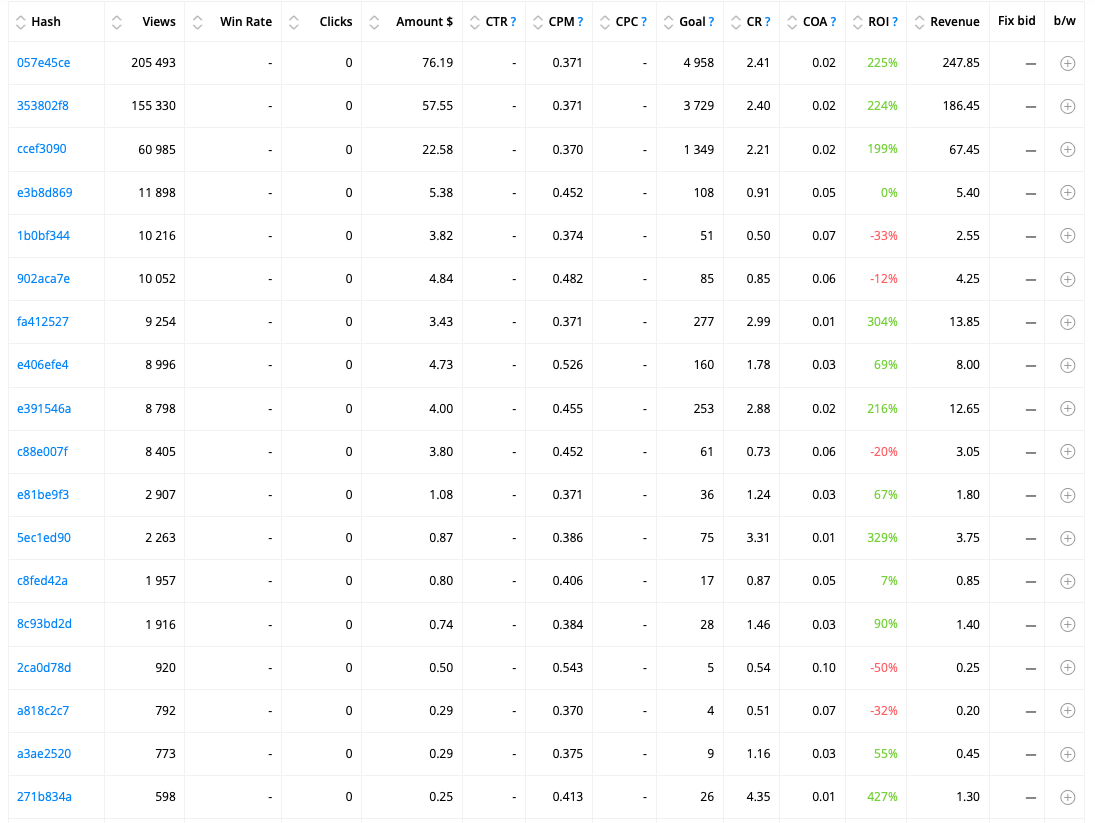
With help of it, you can monitor ROI of your campaigns directly inside the system and quickly deactivate all unfit parameters of targeting.
In addition, after completion of settings for conversions tracking, you receive access to a tool for automatic optimization of campaigns, called Smart Bidding. With help of this tool, you can create black and white lists, adjust the detailed bidding based on hashes and feeds by setting specific rules. This tool significantly simplifies the work of advertisers and saves the campaign optimization time. You can familiarize with Smart Bidding in details in the article available via hyperlink.
Traffic sources optimization is recommended to be carried based on “hash” parameter, but not “feed”, since one “feed” can contain several “hashes” with various traffic quality.
There is an option to set detailed bidding manually for each hash via statistics section. If any of hashes has got conversions, but the traffic based on current bids cannot pay off, then you can simply reduce its stake to a necessary value. In order to do that, you are required to access statistics section https://clickstar.me/advertiser/stat/, select necessary campaign and set the bid in the “Fix bid” column next to a required hash.
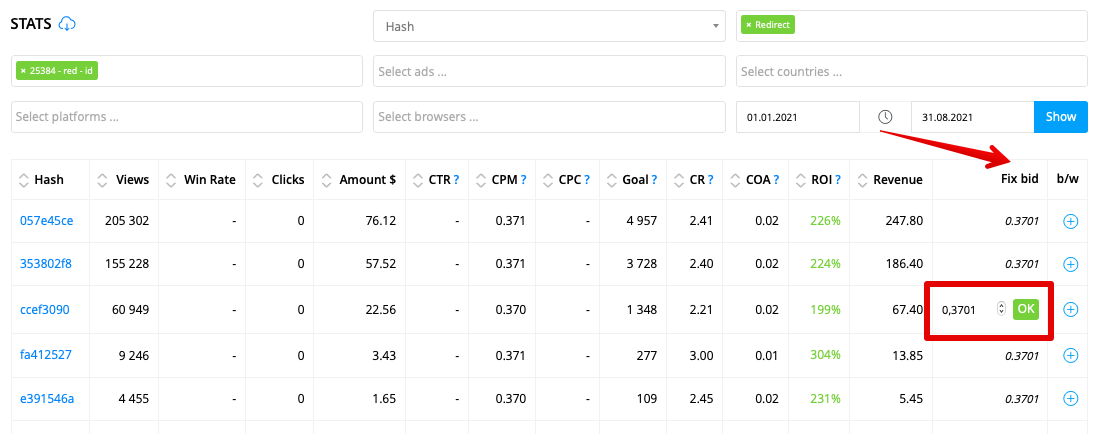
In case if you have any additional questions related to campaigns optimization in ClickStar, please do not hesitate to leave us comments and will do our best to help you!