How to park a domain in Clickstar and what is it for?
Webmasters who are beginners, frequently get questions about how to park a domain and what is that for. Current article describes in details the processes of parking a domain and discusses main reasons to park your personal domain in the system.
Contents
1. Reasons to park a domain
2. Detailed instruction to park a domain
Reasons to park a domain
Domain parking — is binding a domain to a specific temporary page after registration. You can park a domain both with a registrar, as well as third-party sites.
There are a few reasons to park a domain, but the major three reasons are:
1) Domain blocked by a web-browser.
2) Domain blocked by various extensions, which block all ads on the internet, for example, AdBlock.
3) Reduction in percentage of conversions to subscription at expense of utilization of old domains, which were added to black list by users.
In order to avoid facing all the problems listed above, we recommend you to park your personal domains in our system.
Detailed instruction to park a domain
It is very easy to park a domain in ClickStar. First of all, you need to purchase a domain from any available registrar and then add A-record with a value of 188.166.68.96 in DNS settings inside your registrar or proxy service.
Please take note of the following items being supported:
— domains and subdomains without www, e.g., site.ru, cdn.site.ru or website.рф
— domains and subdomains at proxy services with https, e.g., Cloudflare
Let’s have a look at A-record settings based on example of Cloudflare service. In order to add this record, please open the section of DNS settings:
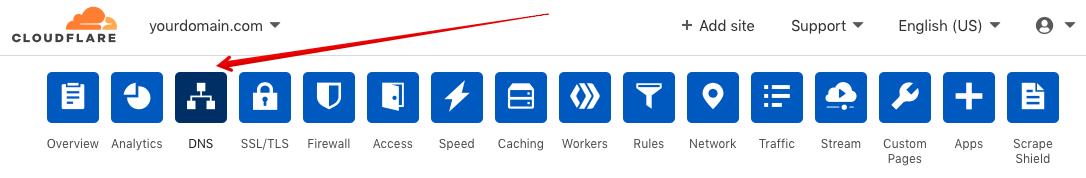
Next, press “Add record” and add A-record with a value of 188.166.68.96 in the following manner:
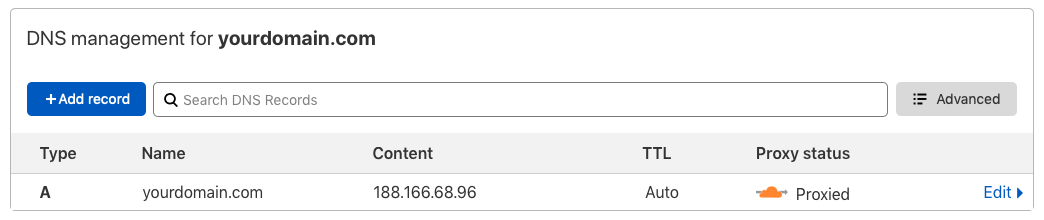
We also recommend to park subdomains right away as well, because if you will be using such parameter as “subscription difficulty” (parameter responsible for number of repetitive openings of a window in a push subscription) in direct links. In addition, it is necessary to park subdomains of a main domain 0.yourdomain.com … 10.yourdomain.com.
Example of adding A-records for subdomains 1.yourdomain.com, 2.yourdomain.com and 3.yourdomain.com in Cloudflare:
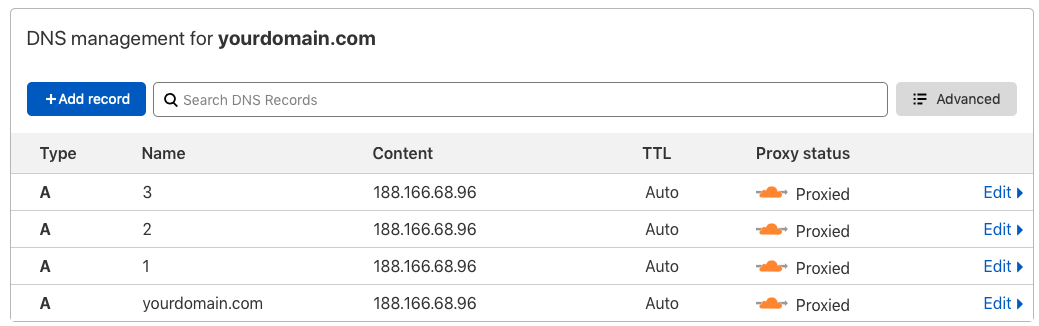
Done! A-record has been added and now you can proceed with adding a domain in ClickStar.
If you are required to add A-record to a domain directly at domain registrar, we recommend you to familiarize with documentation of DNS settings of this registrar or contact Customer Support with this request.
In order to add a domain to our platform, please proceed to a “Domain Parking” section https://clickstar.me/parkings and press “Add domain” button:
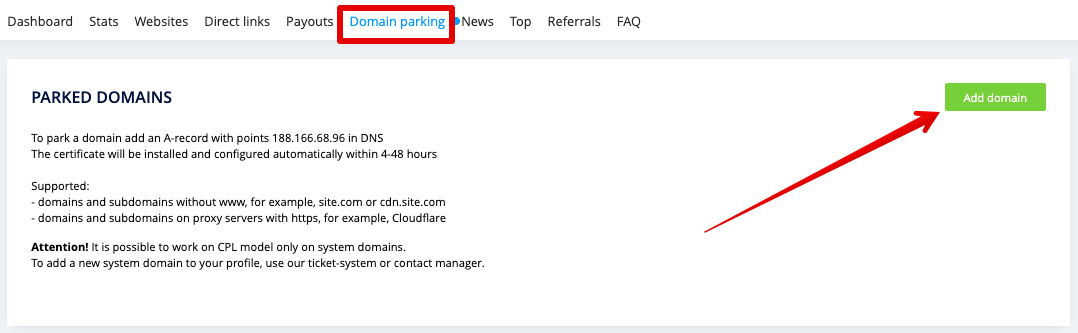
Key in your domain without https (site.ru) at the next page and press “Add”
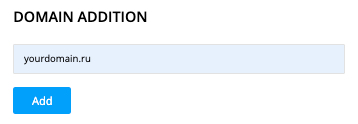
Your domain will be displayed in the list with a status “Pending”:
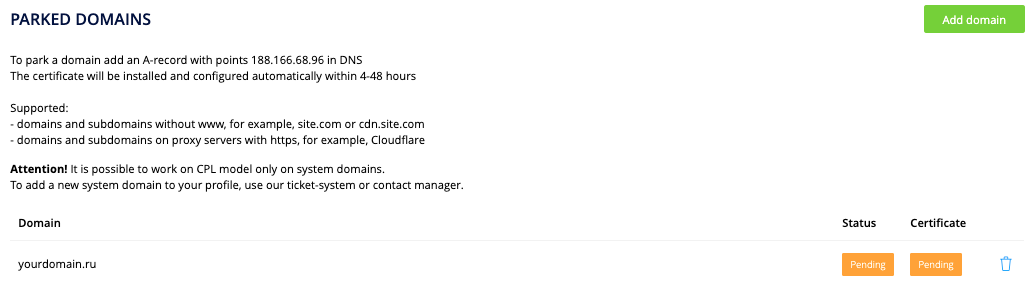
Next key-in all subdomains, if you have added A-records for them in your registrar.
After a few hours, once the certificate is customized, all statuses will change to “Connected” and “Installed”. After that, you can start using your domain in direct links.
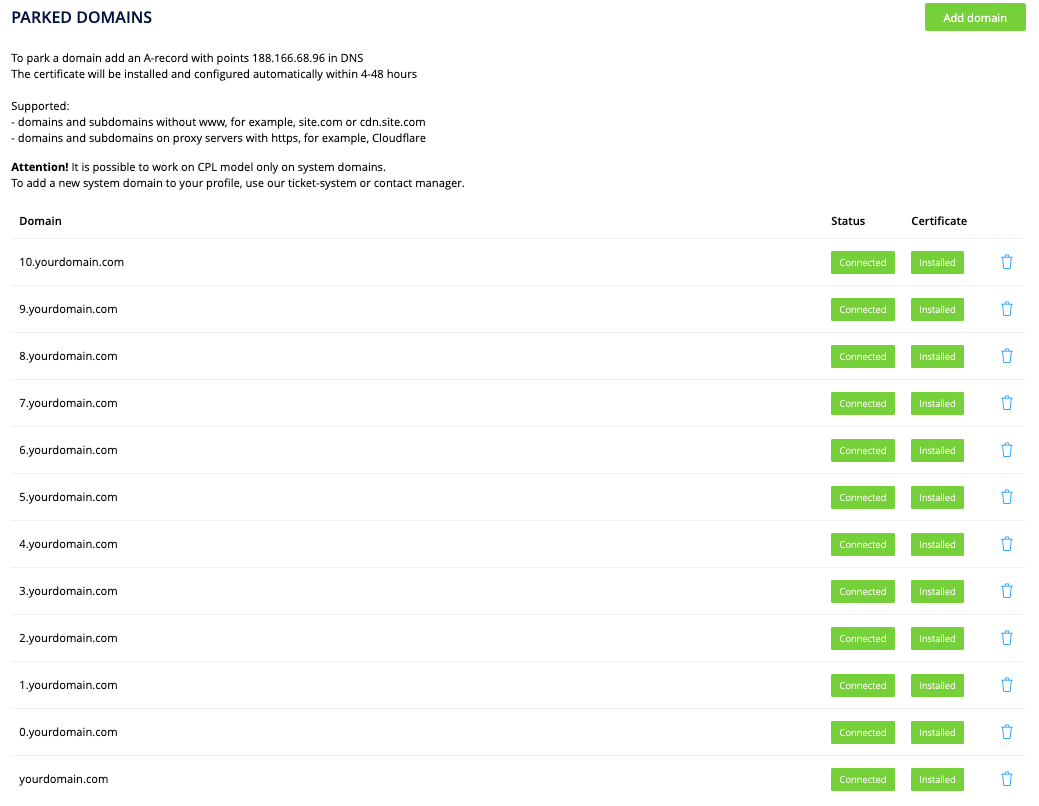
If you have other questions please do not hesitate to leave us comments and will do our best to help you!

