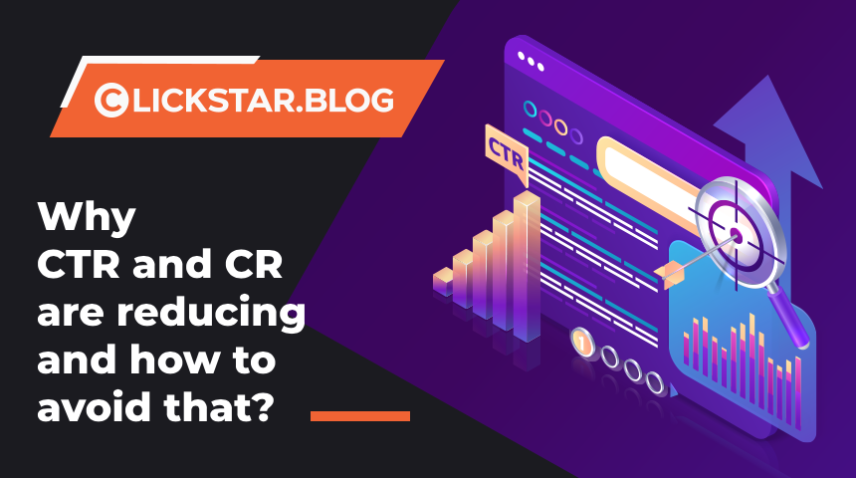Why CTR and CR are reducing and how to avoid that?
A lot of advertisers frequently face an issue of sharp reduction in such parameters as CTR (ads clickability ratio) and CR (conversion ratio). This article describes in details all reasons why that happens, and also discusses the action that should be taken in order to avoid that.
Contents
1. Main Reasons of CR and CTR Reduction
2. Recommendations to Avoid Reductions
Main Reasons of CR and CTR Reduction
Main reasons of reduction in these parameters can be absolutely different, but as a rule, there are two main reasons:
1) Reduction of your campaign position in an auction (competitors have set higher bids).
Let’s have a look at a simple example. Imagine that you have launched a campaign with a wide targeting by length of a push subscription of 1-365 days with a bid of $0.15 per click. During the first few days your campaign was having a sufficient traffic volume and high CR and CTR parameters, but at a certain moment the volumes have significantly reduced, causing CTR parameter to reduce several times as well as Conversion Rate.
Basically, the campaign settings were not changed, bid per click was not reduced, but campaign has started abruptly losing ROI and volumes. What has happened? The situation is quite simple – it means that your competitors, for example, have launched a separate campaign with a narrow targeting for length of a push subscription of 1-7 days and bid higher than $0.15, i.e., $0.20 per click. At that moment your campaign starts losing to your competitor’s campaign based on all parameters and system starts allocating more traffic not to you, but to your competitor. As result, you competitor takes almost all traffic for 1-7 days length of a push subscription, while you are left with 8-365 days length of a push subscription, which has got CTR much lower than new subscriptions for 1-7 days.
2) Burn out of ads (typical of campaigns with targeting of lengths of a push subscription from 7 days and above).
Everything is pretty simple here. Your ads after some time may “bore” users, since users see your ads with a specific frequency, for example once a day. Due to reduction in CTR, your campaign also starts losing positions in auction and, as result, traffic volumes reduce and CR may drop as well.
CPM, CPC and CTR parameters of your campaigns can be verified and compared with parameters of competitors in settings of your campaign inside the estimator:
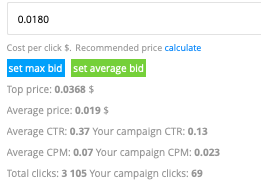
Recommendations to Avoid Reductions
Depending on functional peculiarities of our system, we have prepared several recommendations for you, which can help you avoid reductions in CTR and CR of your ads campaigns.
Recommendations list:
— Upload from 10 to 20 active advertisements for your campaigns. It will help you to occupy more spots inside user’s Calendar in iOS format and also increase the number of displays of your ads, while avoiding quick burn out of ads in Push Notifications format. Use Batch upload for ads to speed up the process.

*Displays in iOS Push Calendar format are distributed across the ads irrespective of CTR, hence after the test run it is recommended to maintain 10 top ads based on CTR and also upload new ads in order to continue searching for ads with higher clickability parameters.
*In Push Notifications format, the system will automatically select the best ads by CTR for reversal
— Test various approaches in ads within one campaign
— Use Emoji in Headers of ads
— Make sure your bids correspond to recommended values from estimator and if your bids are significantly lower than those values, then you should increase your bids up to specified values.
— Compare your CTR and CPM parameters with average values from estimator and in case if your parameters are much lower than average, you should test new ads or raise the bids in order to increase CPM of your campaign
— Create separate campaigns by length of a push subscription within one GEO and OS based on the following:
1 campaign — target for the first day only
2 campaign — target for the second day only
3 campaign — target for the third day only
4 campaign — target for the fourth day only
5 campaign — target for the fifth day only
6 campaign — target for 6-14 days
7 campaign — target for 15-30 days
8 campaign — target for 31-365 days
In order to do that, you can use the following functional in campaign settings:
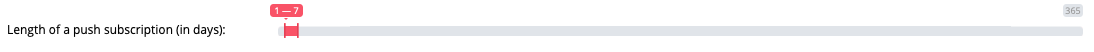
Next, specify the necessary targeting and after that set the recommended bid for each campaign from the estimator.
In case if you have completed all the recommendations, but it still didn’t help you to increase traffic volumes as well as parameters, or if you have any additional questions, please do not hesitate to leave us comments and will do our best to help you!