Conversions Tracker – how to set up and apply it in practice? Postback settings for various trackers
This article describes in details postback settings for various trackers, discusses how to set the conversions tracking directly from affiliate networks and explains what it is required for.
Contents
1. Postbacks Settings for Trackers
2. Postbacks Settings for Affiliate Programs
3. Field of Appliaciton for Postbacks
Postbacks Settings for Trackers
Postback S2S — is a mechanism of information transfer related to conversions from one statistics system to another. In this case, the transfer of information is from your tracker to the traffic source of ClickStar.
Postback settings for various trackers is carried out uniformly and the only differences are related to macros of tracker for Postback URL.
Link for S2S postback in ClickStar:
https://clickstar.club/?goal={macros_clickid_from_your _paltform}&cost={macros_payout_from_your _platform}
goal = click identifier in our system transferred via [clickid] macro
cost = reward amount in $ for ROI calculation (optional parameter for transfer)
In order to ensure proper functioning of postback you are required transfer the unique click ID from ClickStar with help of [clickid] macro into your tracker External ID parameter, which will be specified by you in settings of traffic source inside your tracker.
In order to start postback settings, please select “Create traffic source” item in your tracker, or select ClickStar source of traffic in templates, provided that such functional is supported by your tracker. Furthermore, it is required to select this source of traffic every time when you create a new campaign in ClickStar tracker.
Postback Settings using Voluum
The screenshot below demonstrates an example of correct settings for traffic source:
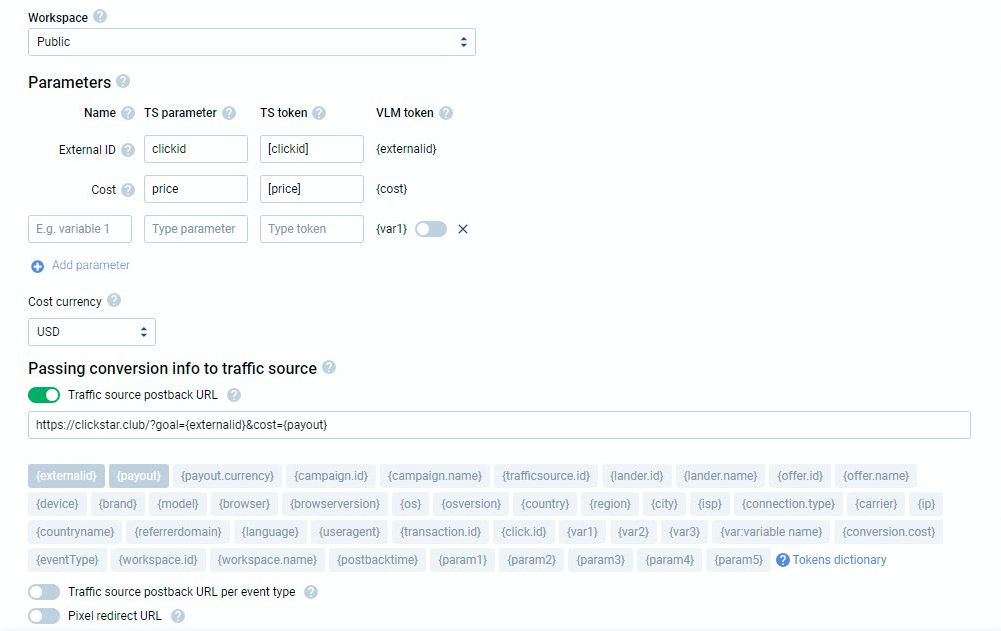
Postback URL for Voluum:
https://clickstar.club/?goal={externalid}&cost={payout}
The link for ClickStar campaign should necessarily include clickid parameter and [clickid] macro:
https://yourtrackerdomain.com/22cb6227-5280-4a5e-93a5-53b6fd8bf547?clickid=[clickid]
Postback Settings using Bemob
Postback settings using Bemob are carried out in an absolutely identical manner, same as Voluum, and Postback URL settings utilize similar macros. Moreover, in order to provide absolutely simple postback settings in ClickStar there is a template of our traffic source in Bemob. Just select Traffic sources — New from template — Clickstar and postback settings will be carried out automatically for all campaigns, where this source of traffic will be selected.
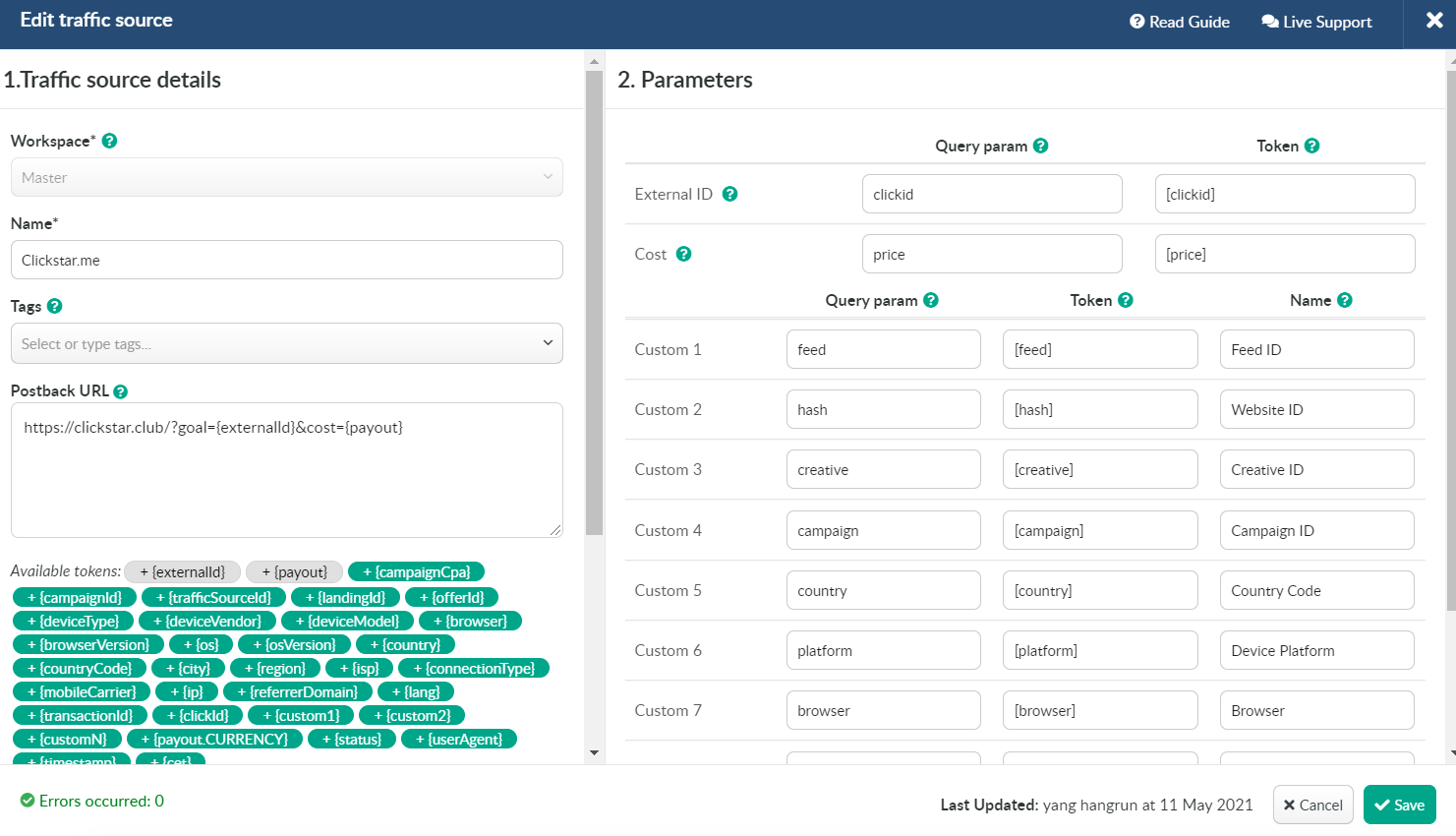
Postback URL for Bemob:
https://clickstar.club/?goal={externalid}&cost={payout}
The link for ClickStar campaign should necessarily include clickid parameter and [clickid] macro:
https://yourdomain.bemobtrcks.com/go/2f29b4hd-91e4-4406-9b8e-34dacc2d4788?clickid=[clickid]
Postback Settings using Binom
Postback settings using Bemob are carried out in an absolutely identical manner, same as Voluum, and Postback URL settings utilize similar macros.
Postback URL for Binom:
https://clickstar.club/?goal={externalid}&cost={payout}
The link for ClickStar campaign should necessarily include clickid parameter and [clickid] macro:
https://yourdomain.com/click.php?key=8g7kj9xa0kjhphfdpxije&clickid=[clickid]
Postback Settings using Adsbridge
Adsbridge macros for Postback URL are slightly different from abovementioned trackers. External ID in this tracker is called as “Tracking Sub id” (you can also include clickid parameter and [clickid] macro for this parameter) and corresponds to <tracking_id> macro. The macro responsible for offer payout, corresponds to <payout> macro.
Postback URL for Adsbridge:
https://clickstar.club/?goal=<tracking_id>&cost=<payout>
The link for ClickStar campaign should necessarily include clickid parameter and [clickid] macro:
https://yourdomain.com/c/5frd35df3jh67?clickid=[clickid]
Postbacks Settings for Affiliate Programs
If you are not using tracker and direct the traffic straight to affiliate program, then you can also set conversions tracking using this affiliate program in ClickStar. The differences in settings for various affiliate programs are only related to macros for Postback URL and parameters in campaign URL.
Let’s have a look at postback settings from affiliate program in ClickStar using the example of Imonetizit.
In order for postback from Imonetizit to work properly, it is required to transfer unique click ID from ClickStar. The parameter responsible for that in affiliate program is click_id. Next, it is required to transfer back this click_id in postback inside ClickStar and we will be using <click_id> token for that. In addition, if necessary, it is possible to transfer the conversion payout by using <payout> token.
Postback URL for Imonetizit:
https://clickstar.club/?goal=<click_id>&cost=<payout>
This URL is required to be specified when generating URL for each offer in Imonetizit, or it can be specified once in settings of global postback.
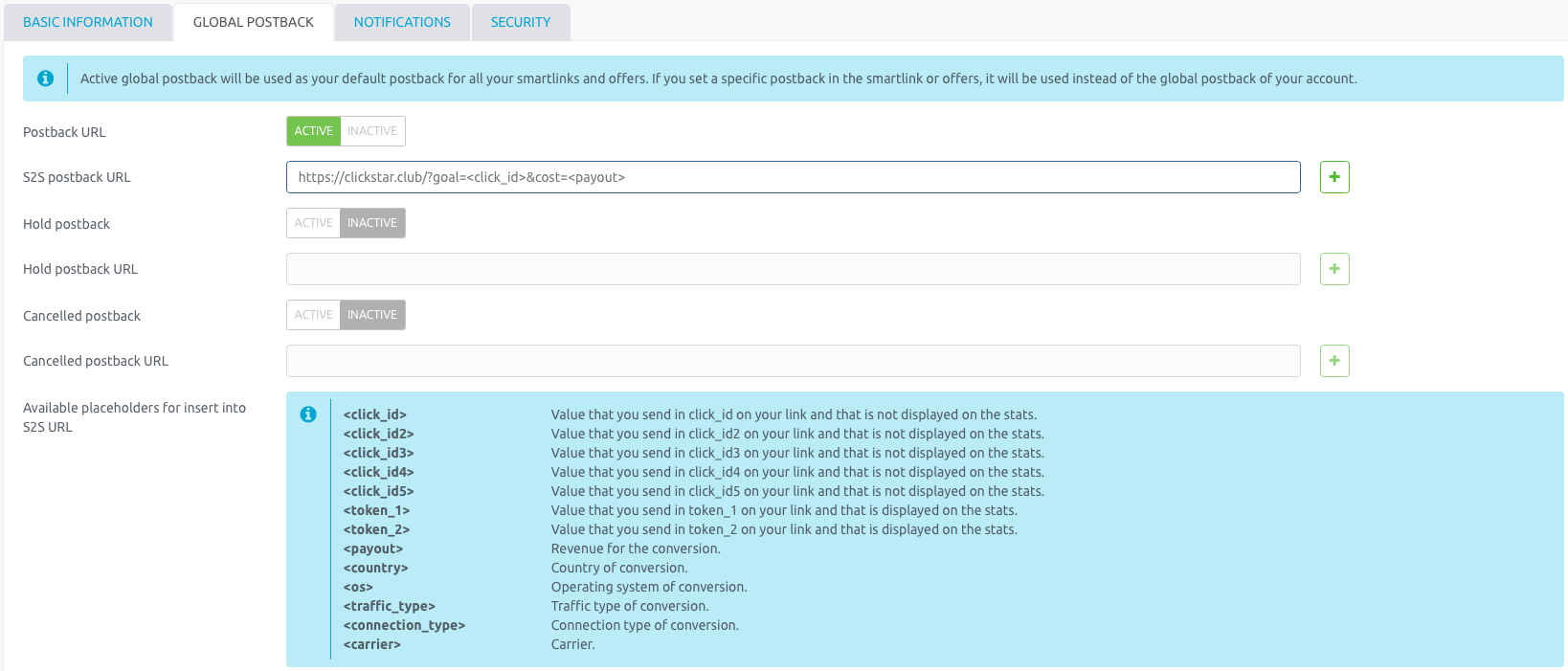
The link for ClickStar campaign should necessarily include clickid parameter and [clickid] macro:
https://kdmna.shewantyou.net/c/da57dc555e50572d?s1=30734&s2=1203257&j1=1&j3=1&click_id=[clickid]
Likewise, it is possible to set up the postback using any affiliate program in ClickStar, and the only requirement is to provide necessary tokens and parameters in Postback URL and campaign URL.
Field of Application for Postbacks
After completing the settings in ClickStar, advertiser receives a number of advantages. The following snapshot displays campaign statistics with adjusted postback:
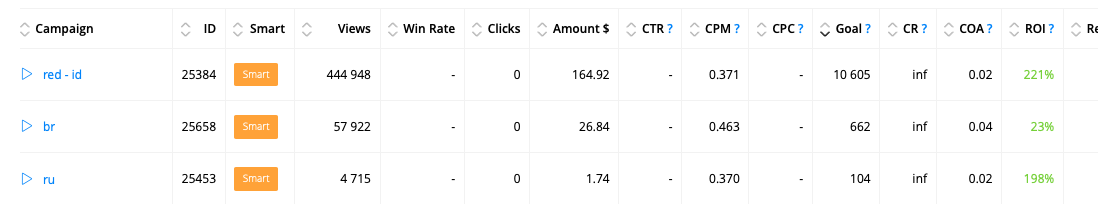
Now you can monitor ROI of each campaign, lead price (COA), and also carry out visual optimization based on all available parameters, such as hash, ads, subscription length etc.
Example of hash statistics:
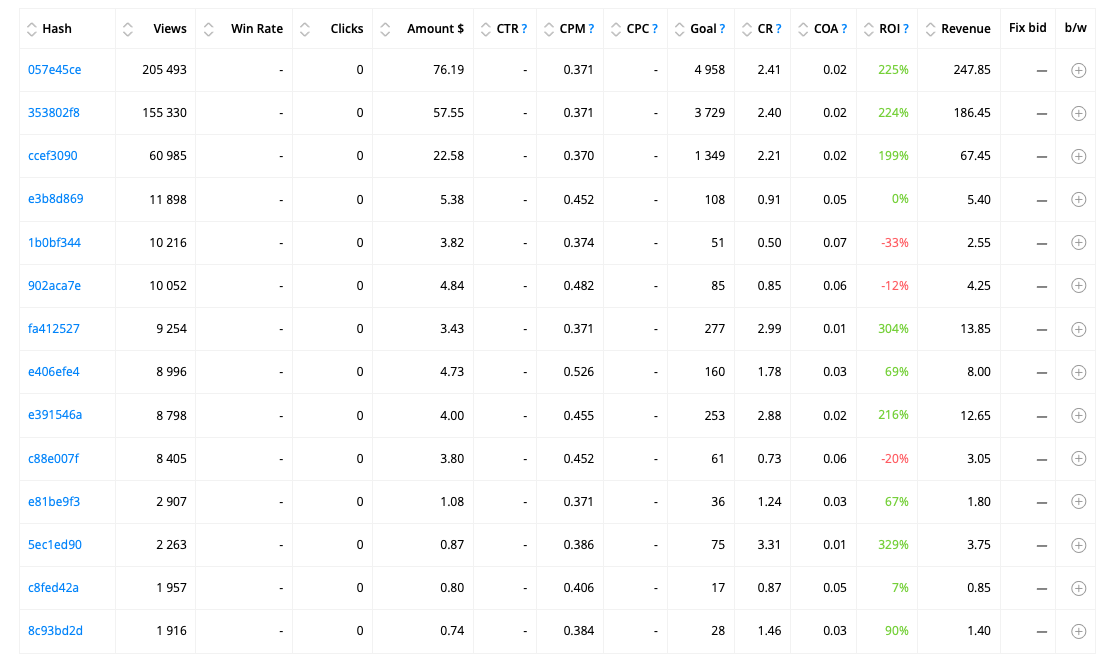
From example above it is obvious that hashes 1b0bf344, 902aca7e, c88e007f can be moved to black list.
In addition, after completing settings for conversion tracking, you also receive access to a tool for automatic campaigns optimization called Smart Bidding. With help of this tool, you can create black lists, customize detailed bidding for hashes and feeds, after adjusting specific rules. This tool significantly simplifies the workload for advertisers and saves time during campaigns optimization. You can find more details related to Smart Bidding in the article available via following link.
In case if you have any additional questions related to postbacks in ClickStar, please do not hesitate to leave us comments and will do our best to help you!

